Paying your City of Houston water bill online is a convenient way to manage payments. The Houston Public Works department offers several digital options to pay your water bill, including one-time guest payment, account login and autopay enrollment. This guide will walk through the various methods to pay your Houston water bill electronically.
Overview of Online Payment Options
The Houston Public Works website provides three main ways to pay your water bill digitally:
-
Account Login – Register to view history, manage payments and enroll in autopay.
-
Quick Pay – Make one-time payments as a guest without registration.
-
Phone Pay – Call in to make a payment via automated phone system
Let’s look at how each of these online payment channels works.
Paying at the Account Login Portal
For full account access, register for online profile login at houstonwaterbills.org:
-
Go to the login page and click “Register” to create your online account.
-
Enter your account information and create a username and password.
-
Once registered, login and you can view your balance, payment history and make payments.
-
Select “Pay Now” to pay your water bill via credit card, debit card or electronic check.
-
You can also set up autopay for recurring automatic payments.
The account login lets you manage payments, go paperless and more.
Pay as a Guest with Quick Pay
To make a one-time payment without registration, use the Quick Pay option:
-
Go to houstonwaterbills.org and click on “Quick Pay.”
-
Enter your Houston water account number and zip code.
-
Select “Pay by Check” and enter your payment details on the secure form.
-
Review and submit the one-time payment via electronic check.
Quick Pay is great for fast, simple payments without logging in.
Pay by Phone
You can also pay your City of Houston water bill over the phone:
-
Call 713-371-1400 and follow the automated menu prompts.
-
Input your 10-digit account number when asked.
-
Select your payment amount and method.
-
Provide payment information and authorize the payment.
The automated phone system is available 24/7 for phone-based bill payment support.
Get Payment Assistance if Needed
If you are having trouble paying your bill, Houston Public Works offers programs like:
-
Payment plans – Arrange installments for past due balances.
-
W.A.T.E.R Fund – Bill payment assistance for qualified low incomes.
-
Consumption alerts – Monitor usage to avoid high bills.
Contact customer service to discuss bill pay assistance options if needed.
Get Online Payment Support
If you need help with any part of the digital payment process, contact Houston Public Works:
-
Call 713-371-1400 Monday-Friday 8am-7pm for phone support.
-
Email questions to [email protected].
-
Chat online with an agent during business hours.
-
Browse FAQs and how-to guides for assistance.
Paying your City of Houston water bill online is fast, easy and secure. With account login, guest payment and phone pay options, you can choose the best digital method for your needs. Contact customer service if you have any questions on paying electronically.
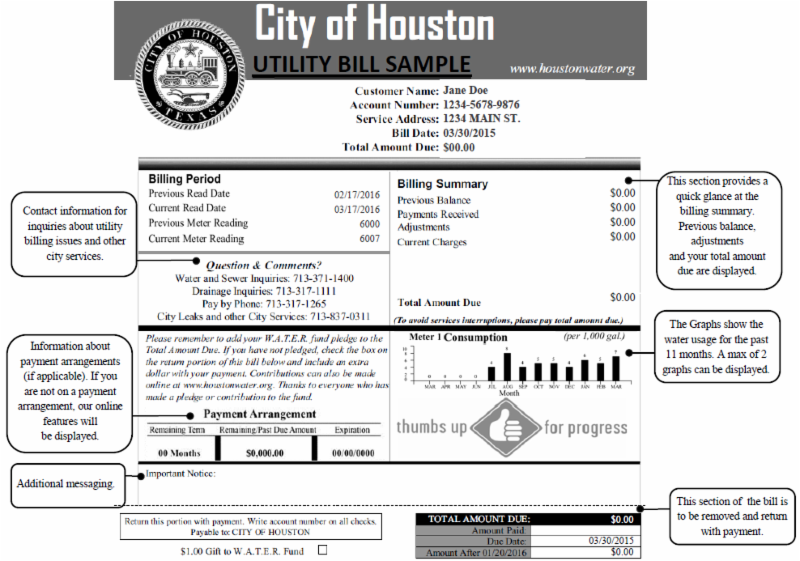
Houston woman says water bill reached $10K, claims she never received usage alert
FAQ
How do I pay my water bill online in Houston?
How do I cancel my Houston water service?
Can you pay your water bill with a credit card in Houston?
What is the number for the City of Houston customer service?
